Graphing calculator
Contents
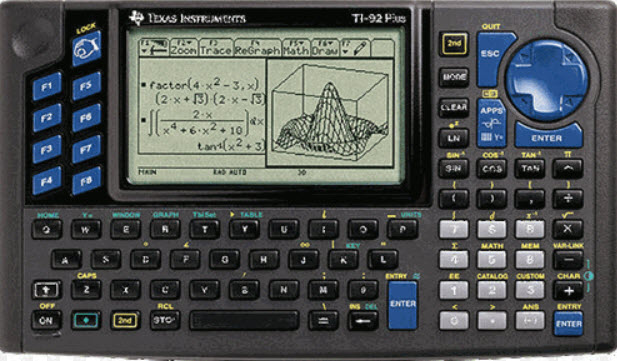 A graphing calculator is a handheld computer capable of plotting graphs, solving simultaneous equations and performing various other tasks with variables. Most graphing calculators are also programmable, permitting the user to create customized programs.
A graphing calculator is a handheld computer capable of plotting graphs, solving simultaneous equations and performing various other tasks with variables. Most graphing calculators are also programmable, permitting the user to create customized programs.
Compared to a standard handheld calculator, the graphing calculator has a big display in order to clearly display the plotted graphs. The generous size of the display also means that the graphing calculator can display several lines of calculation.
In the United States, the use of graphing calculators is generally encouraged, and in some cases mandatory, for high school level math. Calculus courses often include learning how to use a graphing calculator.
The College Board of the United States permits the use of most graphing calculators and computer algebra system calculators for parts of the AP and SAT exams, but calculators with a QWERTY-style keyboard are prohibited.
Graphing calculators in the lab
Many graphing calculators are compatible with various electronic laboratory equipment with sensors, such as electronic pH gauges, thermometers, weather instruments, light meters, decibel meters, and accelerometers. A plugged-in graphing calculator can be used as a data logger and display.
Memory
Early graphing calculators used magnetic cards and similar to store data. Today’s calculators have considerably more storage space, and some of them can utilize memory cards.
Computer algebra systems
Some, but not all, graphing calculators come with a computer algebra system (CAS). Calculators with CAS are also known as symbolic calculators.
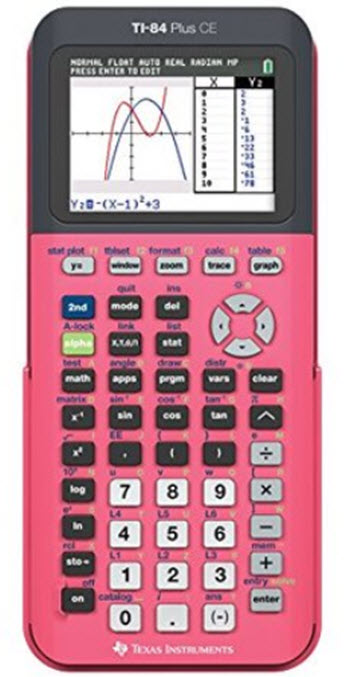 Examples of what a CAS calculator can do:
Examples of what a CAS calculator can do:
- Manipulate algebraic expressions
- Perform operations such as factor, expand, and simplify
- Give answers in exact form (as opposed to numerical approximations)
Examples of CAS calculators:
- Casio ClassPad
- TI-89
- TI-Nspire CAS
- TI-Nspire CX CAS
- HP 50g
- HP Prime
Programming
As mentioned above, most graphing calculators can be programmed. This comes in handy in many situations, e.g. when a student wants to automate complex and frequently used series of calculations.
It is usually possible to do the actual programming on a computer and just upload it to the calculator, instead of doing the programming directly on the calculator.
Tokenization
Some graphing calculators tokenize program text. To save space and increase program speed, they replace textual programming elements with short numerical tokens.
Programming languages
The most common programming languages used for graphing calculators are similar to keystroke-macro languages and variants of BASIC.
Playing games on graphing calculators
A lot of user-created game software is available for those who wish to play games on their graphing calculators. You can, for instance, visit Ticalc.org or Cemetech.net.